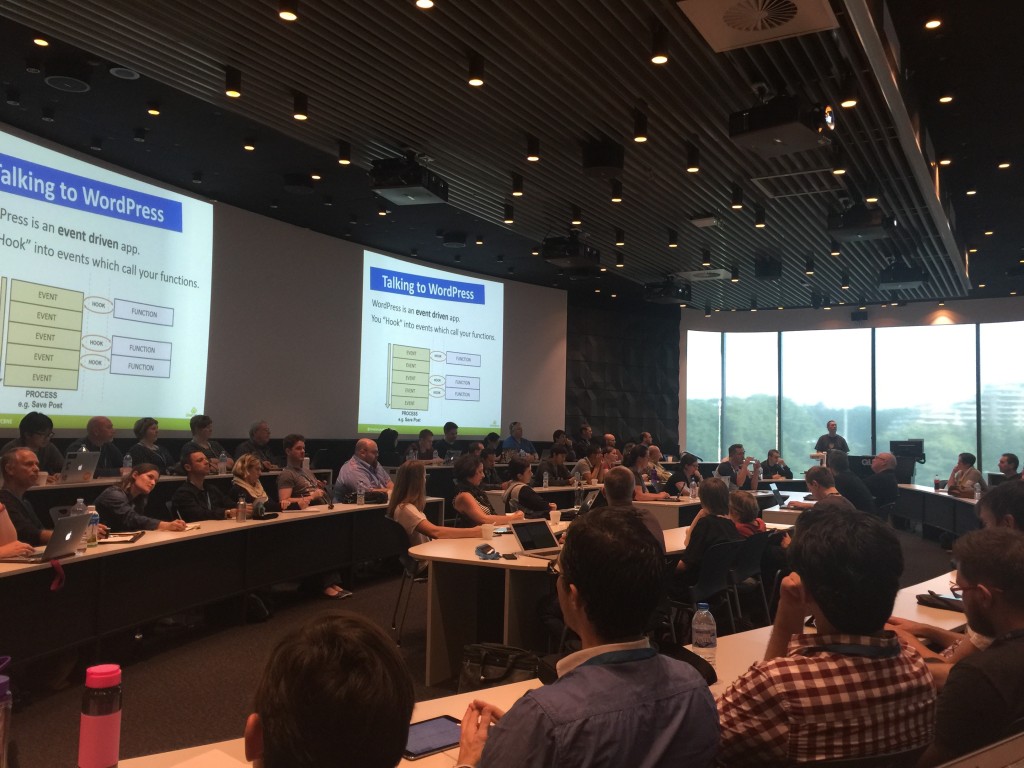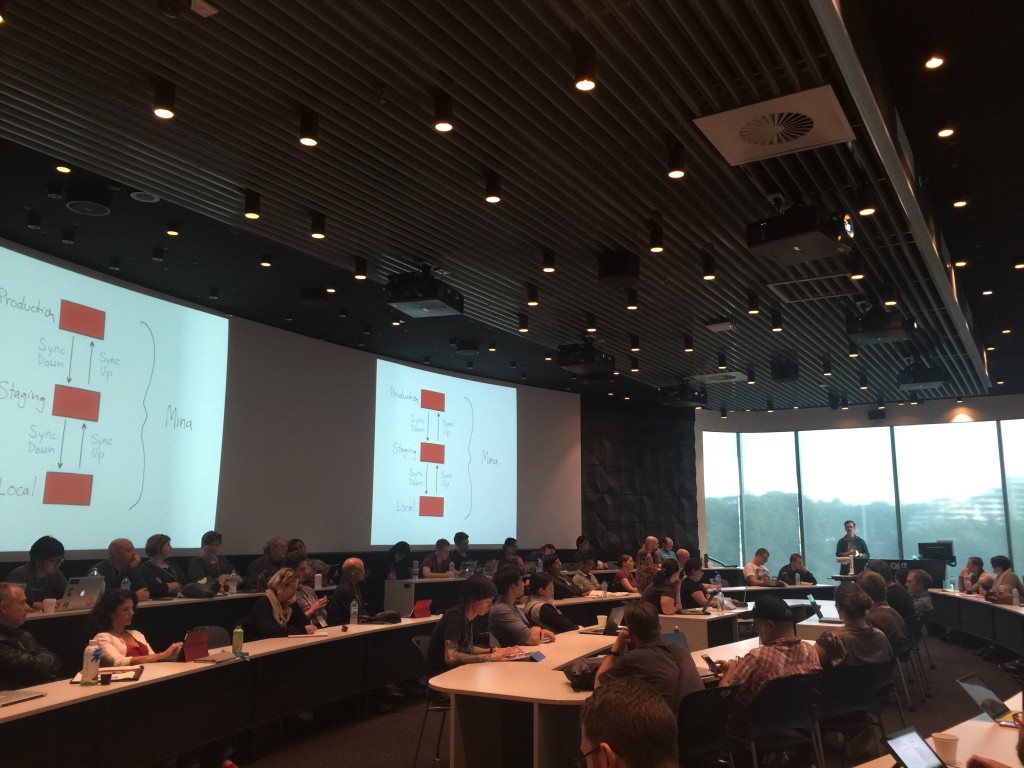WordPress Developers and Users came together at the Queensland University of Technology, for the first WordCamp held in Brisbane, Australia. Previously, WordCamps have taken place in Sydney, Melbourne and the Gold Coast. WordCamp Brisbane took place on May 30-31 with 260+ WordPress professionals and enthusiasts were in attendance.
Wapuunder – Official WordCamp Brisbane Logo by Kristen (Kristarella) Symonds
If you want follow along on Twitter, check out #wcbne.
You can also find the official conference schedule here.
Credit goes to the organisers. Sofia Woods, Lachlan MacPherson, Bronson Quick, Ben Maden, Dion Hulse – thanks team, a job well done! The attendees (including myself!) had a blast 🙂
Thanks to the organisers for a top weekend! #wcbne pic.twitter.com/JPoALd9Ahj
— Grant (@gahawkey) May 31, 2015
We agree @dd32 – it really was an AMAZING weekend. Thanks to everyone who worked hard to make WordCamp Brisbane to ROCK! #wcbne
— Melanie Surplice (@MelJSurplice) May 31, 2015
Applauding even split male & female in attendance and speakers #wcbne
— Alicia Laing (@creativemode) May 31, 2015
Day 1
Recurring Revenue is the Holy Grail – Troy Dean
Troy started his keynote talk by giving an example of a typical day of life in 2105, highlighting all of the goods and services we’re using on a daily basis, that are all based on a subscription model.
- The subscription economy
- Knowing your customers
- 6 P’s of recurring revenue
- Stay curious and make some noise
Troy has some related material available to download at: revrev.me/brisbane
https://twitter.com/LimeCanvasWil/status/604432220728795136
#wcbne @troydean: People don't are about your product, they care about 'What's In It For Them" #recurringrevenue
— Dee Teal (@thewebprincess) May 29, 2015
"companies like @uber will mean the no one will need to own a car" @troydean, they use @braintree Vaulted payments 🙂 #wcbne
— DeveloperSteve (@DeveloperSteve) May 29, 2015
#wcbne @troydean: In most of your businesses right now there are opportunities for recurring revenue that you may be missing.
— Dee Teal (@thewebprincess) May 29, 2015
Creative SEO – Dan Petrovic
Dan jumped into a few detailed examples of some of the experiments he’s tested, with some interesting data. Dan has published his slides ahead of time.
- Information on Dan’s presentation
- Dan’s WordPress Plugin Hypotext
- Direct link to the slide deck on Creative SEO
Dan mentioned some of his own tools, including Algoroo, Fresh Link Finder and PhraseResearch.com.
He also mentioned the spooky email app Crystal.
"Only 15.9% of people actually read everything, and nothing has changed in 2 decades!" @dejanseo at #wcbne pic.twitter.com/JnlU6jvQZM
— Jack Skinner ';– (@developerjack) May 30, 2015
Reach out to #influencers to include their input in your content & they will be more likely to repost and link to it @dejanseo #wcbne
— Melanie Surplice (@MelJSurplice) May 30, 2015
Watching @dejanseo talk all the things SEO at #wcbne pic.twitter.com/YHy55Cw3JQ
— DeveloperSteve (@DeveloperSteve) May 30, 2015
These Are A Few Of My Favourite Themes – Meryl McCay
Stay tuned…
WooCommerce Case Study: coffeebeansdelivered.com.au – Jen Jeavens
Jen started off by explaining the backstory to her ecommerce business called CoffeeBeandsDelivered.com.au. She talked about how SEO and SEM were an integral part of their strategy from day one. Marketing played a big part of their plan which resulted in excellent organic results.
Their team initially worked on user personas, which ties into the Troy’s keynote – knowing your audience/customers.
Jen stressed the importance of high quality photography and branding. A good budget for photography is essential, for ecommerce it’s a very big part of the site.
She also mentioned some of the platforms, integrations and plugins they use (links coming shortly!):
- Xero
- PIN Payments
- Backup Buddy
- Gravity Forms
- MailChimp
- Zopim
And a few WooCommerce extension she recommends:
- Sequential Order Numbers
- Cart Notices
- Follow Up Emails
- Review for Discount
- Tracking Numbers
“User experience is everything in eCommerce.” Wise words from @pixelpalace #wcbne
— Anthony Hortin ︽✵︽ (@maddisondesigns) May 30, 2015
#wcbne @pixelpalace: Great photography and branding plus consistence = customer confidence
— Dee Teal (@thewebprincess) May 30, 2015
Photography, photography, photography. Visuals are important when creating your eCommerce site. @PixelPalace #wcbne
— Susan Lambe (@SusanLambe) May 30, 2015
Simple shipping flat rate works best. #wcbne
— Kylie Meller (@duosista) May 30, 2015
Plugin Paradise – Selina Power
Stay tuned…
UnPerformant WordPress: Getting a PageSpeed Score in the 90’s – Peter Wilson
Peter’s talk was aimed at code you can upload, that is – the front end.
Try, Measure, Test
Peter prefers WebPagetest.org (yeah!), for a few reasons:
- Comparison timelines (i.e. SSL vs no SSL)
- Key metrics
Performance starts with design. Designing with things in mind such as SVG assets, JavaScript (or lack of), FOUC etc. Peter walked through an example that puts JavaScript where it belongs, in the footer – and loaded asynchronously.
Peter shared several references and links:
- Complete slide deck
- LoadCSS
- Inline CSS on the first load of a WordPress site
- A CSS only version of the Facebook Like button
That's @pwcc right down the other end of the room, talking about page speed at #wcbne pic.twitter.com/UIy3YOt2s9
— Stephen Cronin (@StephenCronin) May 30, 2015
An interesting comment Peter made towards of the end of his talk was that he discovered many of his performance gains because he was curious. Again, it’s another common theme of the day.
The Benefits Of Publishing A Digital Magazine – Nicki Mckay
Stay tuned…
WordPress Plugin Development 101 – Wil Brown
Wil started off his talk by asking how many attendees were here for their first WordCamp, out of a packed room, it was overwhelmingly the majority. This is cool and demonstrates that not only is the community very much active, but clearly growing.
He brilliantly covered the basics of plugin file/folder structure, how WordPress and plugins work, hooks (actions and filters), priorities and much more good stuff.
One of Wil’s plugins was used as a real world example for his demonstration. You can grab his example plugin here:
Will walked through how his plugin works, stepping through the major features.
A few references from his session:
A few starter resources for anyone wanting to dive in:
(there are a few of these, if you know of any others, let me know)
I’ve been to a few plugin development talks, Wil’s was the clearest and most well explained I’ve seen to date.
#wcbne #plugins @LimeCanvaswil: How #wp works… It is an event driven app. You HOOK into events that call your functions
— Dee Teal (@thewebprincess) May 30, 2015
#wp has two types of hooks – actions and filter #wcbne
— Nick (@Nicholosophy) May 30, 2015
Top Tip: Actions are run AT an event. Filters modify the output of an action. #WordPress #Plugins #wcbne @LimeCanvasWil
— Jack Skinner ';– (@developerjack) May 30, 2015
How To Get Visitors Marketing Tropical North Queensland With Us – Kate Duffy
How to get visitors marketing Tropical North Queensland with us. over 15 years experience in marketing and tourism. Director of Content, Tropical North Queensland. Driving organisations to promote tourism in general. Improved instagram following 450%. Kate Duffy. Main aim of talk is to help you with ideas for getting more people to work with you to achieve your goal.
With limited budget compared to other organisations like Tourism Australia – have to think about more guerilla marketing approaches.
Aware of brand > On future General List > On serious Consideration List > Planning a Purchase > Buy – moving consumers down funnel to purchasing.
#exploreTNQ @tropicalnorthqueensland
Disruption happened to the industry with the internet and iphone coming into play and platforms like tripadvisor
Advocacy drives consumers through the path to purchase
Advocacy strategy – (1) Advocacy > Aware > On the dream list > on the consideration list > Creating a vaction movie > Detailed Itinerary planning > Finalisng Travel Arrangement > Booking a trip > Exploring the destination
Social media greases the wheel on path to purchase – share their holiday experiences.
If I can get people talking, they’ll do the marketing for us “Get people talking and they’ll do the marketing for us.”
Facebook, Twitter and Instagram up and running – push out our content – key platforms to engage with those considering
Tourism very visual, built templates that were photo driven. Full width gallery. Do lots with Instagram, post where we could repurpose instagram photos. Video template. Text heavy template.
Use other people to help on blog, have a writer and contributors.
Developed an editorial style guide, consistent tone of voice and tone of brand.
Editorial calendar to share with team, plot out stories, identify the traveller type we’re targeting, make sure coverage on topics (e.g not all on Port Douglas) and status where the story is at.
We do the final publish of the post, check and make sure what we want.
Social calendar – use google docs for the calendars – plot out ahead each month different content ideas we have – preplanning posts – being timely when things are happening in the world – enter conversations happening online.
“Make our advocates the hero” 99.9% of the content we share is content we’ve created by our advocates. Guest blogger at Tropical North Queensland – Alyssa_Adventuring – not paying them but providing a platform for them to share their blog and then I’m leveraging their audiences. Not paying them.
“If want your content to be seen and shared and commented on it needs to be awesome.”
Feature our industry members – they then talk and share.
Rainforests 50 shades of Green – timely – 50 shades of grey – got creative.
We’re timely with our content.
We published post about the whales are coming – thinking ahead of time that you can have content ready that’s timed when things are happening in the world. You can then be there as a brand.
Driving content efficiencies – under resourced – understaffed – we turn the instagram content into ever green blog posts.
“Listen. Be Human. Be Helpful.” – This is what I recommend you do when it comes to Social Media.
Activate people to market for us.
Blog performance so far – 209% increase in unique visits from March to April.
7 road trips you don’t want to miss > got picked up and put in newspaper.
Key Learnings
– Locals are our best advocates
-Creating a platform that offers mutual benefit is highly effective.
– Consider content curation over content creation – there are people out there who are better writers than me.
– Use the data from social and search to inform the new content.
– WordPress has upskilled our entire organisation.
– Get people talking and they’ll do the marketing for you.
Kate used to work with Tourism Canada – use to have problem with clubbing seals and people would hijack hashtag – not much you can do but reply with facts. Community of supporters – silenced those who were hijacking the hashtag. If you’re trying to build community – the positive community will support you.
Build on Chassis: Introduction to a Solid Development Workflow – Japh Thomson
Japh started off by describing a familiar scenario – a process most developers go through – the discovery and experimentation in search of the ideal development environment. Virtualisation is where most people end up. For WordPress developers, this is likely one of four options: Vanilla, Bedrock, VVV and Chassis.
Speaking to a full room – @Japh on choosing a development environment. #WCBNE pic.twitter.com/XwV9AA6xb7
— Lachlan MacPherson (@LachlanJ) May 30, 2015
Japh prefers and recommends Chassis, for a few reasons:
- Simple to setup
- Per-project VMs
He then explained three main tools for working with Chassis:
- Git (Japh recommends version control all the things – BitBucket, GitHub etc.)
- Chassis (Virtual Box, Vagrant, Chassis)
- Mina
How does Chassis work?
- Handles networking (Bonjour)
- Provisioning (Puppet)
- WordPress Config (content location, local config etc.)
- Extendable
Japh then ran through starting off a new project in a very user friendly manner. He also covered a typical workflow in detail.
"Let's not call them hacks, let's call them subtasks." #wcbne
— Alex '';!–‹›=&{()} (@tellyworth) May 30, 2015
Moving From One-On-One Client Work To Creating Your First Online Course – Helena Denley
Helena started off by explaining the benefits of moving to an online course, it allows you to help more people.
(1) Planning. Assess the market, survey your clients, look for problems. Assess your strength and the things you like to do. Do something that you know how to do. It’s easier to get started with your skills then to try bring other people in. Have a look at what your current clients are raving about in their work with you. Get clients to give you feedback and testimonials. What things they see in you? What do you feel comes easy to you? What do you enjoy? Then find an overlap between what you love and what the market needs.
(2) Packaging. Work out what is your minimum viable product. What outcomes are essential? Smaller scope will allow you to get it out faster. It took us 2 years of thinking. When we got out was minimum viable product and we kicked ourselves thinking why didn’t we do this sooner. You can always add content later. Create a course outline, dot points, modules and lessons. The objectives and outcomes that people want. Break it down into logical modules so there is good flow. Break the modules down into lessons that are bite size pieces for people to consume.
(3) Delivery Strategy. Live webinars vs pre-recorded. Do you want interactivity? What are you more comfortable with? Launch vs evergreen. Content available all at once vs dripped. Dripped gives you more time to create. All at once gives you more flexibility for clients to work around. It can be a case of people getting overwhelmed.
(4) Platform. Auto-responders. These are simple, cheap and quick. However it is less flexible and there is no ongoing central access. Next option is Membership site. It’s flexible and professional. Their membership hub to access all of their content for as long as give access for. Hosted LMS (learning management system) behaves like an online university. More focussed. Quizzes and polls. Restrict access to next module to help you know they’re on track. It’s more expensive. Generally locked in to that platform if you outgrow or becomes too expensive.
(5) Make it happen. It’s not real until you announce it. Accountability buddies. Set a date. It won’t happen if you don’t dive in. Just do it.
Help people help themselves with online courses @helenadenley #wcbne #contentmarketing pic.twitter.com/IYiktmLgma
— Vinay Koshy (@vpkoshy) May 30, 2015
2) Packaging – work out your minimal viable product; what are the absolutely essential outcomes of the online course @helenadenley #wcbne
— Melanie Surplice (@MelJSurplice) May 30, 2015
Once Upon An API – Steven Cooper
Steven delivered an entertaining talk on APIs. He first explained a sample PayPal payment transaction using the PayPal API, then jumped into how this would work using WordPress. Steven then gave some examples of tokenised payments and gave an overview of the Braintree v.zero payment API.
I should probably mention at this stage, that the entire talk was delivered using animated 8bit artwork that he created himself. It’s hard to explain it without actually seeing it, but hopefully this gives you an idea.
Once Upon an API with @DeveloperSteve #wcbne pic.twitter.com/IXoSfVjZQh
— Anthony Hortin ︽✵︽ (@maddisondesigns) May 30, 2015
I’m sure many of us wondered how he managed to create so much animation, he explained “that is what 14 hour flights are for!” 🙂
Wouldn’t Life Be Better Without Clients? – Ben Maden
https://twitter.com/i_Monkey_Robot/status/604532636992667649
Day 2
How to Freelance like a BOSS – Dee Teal
Dee starts by telling the room this is a ‘learn by my mistakes’ approach.
Freelance or starve. I had months when I didn’t have money. I finished the year stressed, tired,
Have a plan – work out how you’re going to manage – maybe part time to help you along the way. I might have taken the safe option if I had done that.
- Structures in place
Manage space:
- Work from home or office. Cafe. Keeping a line between worklife and homelife. Difficulty keeping focus. Work stays at work and home at home. Dedicate a workspace.
- Probably not in front of the TV. Unless it’s turned off.
- Dress for work – changes your mindset. But not in your pyjamas.
- Keep your desk tidy. “Out of clutter, find simplicity” – Albert Einstien.
- Make your bed. Yes, I’m aware I sound like mother right now.
- Have a change of scene and a coffee from time to time. Or co-working space.
Manage time:
- Have set office hours. I like work.
- Have a plan for your week. Planning is important. Setting some goals.
- Track your time. Keep accountable. Work out where you could save time.
- Focus your time.
- Time out. Taking a break gives you time to recharge. Don’t feel guilty when you do. Take time to spend with friends.
Wellbeing:
- Physical and emotional wellbeing. Structures in place so you don’t.
- Exercise. No brainer
- Sit pretty. Have a decent workspace. Setup your workspace to look after your body.
- Set boundaries. Let your ‘yes’ mean ‘yes’. Let your ‘no’ mean ‘no’. Don’t answer phone after hours. Clients will take as much as you give them. If they know you don’t stop working they will exploit this.
- Don’t neglect your relationships.
Looking after your business:
- Embrace the business side of things or contract someone to do this.
- Don’t let the book keeping get away from you.
- Set aside your tax. Transfer 25% of your earnings into that. Get access to your online accounts so you can see what’s owed. You can see GST. See your income tax account.
- Play to your strengths. Staff your weaknesses.
- Plan for your next gig. Freelancing can be feast or famine. Don’t forget to keep an eye on what’s next.
- Find your point of difference. Know what you bring to the table.
Professional Development:
- Keep developing. Go to meetups.
- Keep up to date with what’s going on in your community. Learn new things. Get creative.
- It will increase what you can offer and what you can charge.
- Keep connecting. Forums. Skype. Slack.
- Find the bits that are giving your stress. Work out way to fix.
- Reach out to people.
Time tracking came up in the Question time after the talk, a few that were mentioned:
- Toggl
- Cashboard
Dee throws out the challenge – track all of your hours – see where your time goes! @thewebprincess #wcbne
— Melanie Surplice (@MelJSurplice) May 30, 2015
Have set office hours. A good tip from @thewebprincess #wcbne
— Anthony Hortin ︽✵︽ (@maddisondesigns) May 30, 2015
15 Cool Things You (Maybe) Didn’t Know WordPress Could Do – Kristen Symonds
Kristen shared some handy and little-known features for WordPress developers, she has published her slides and screencasts, check them out – they’re awesome!
http://www.kristarella.com/presentations/wcbne-2015/
https://twitter.com/LimeCanvasWil/status/604797556879548417
Make WordPress Accessible – Charlie Carter
Kicking off @dangercharlie's talk on accessibility at #wcbne pic.twitter.com/mvRgF8oHbJ
— Jack Skinner ';– (@developerjack) May 31, 2015
Global Accessibility Day – Try going mouse-less for an hour, try and screenreader, use YouTube captions.
The Accessible Framework
Recommended reading:
A Web for Everyone: Designing Accessible User Experiences (Rosenfeld, Amazon)
Excellent intro into Accessibility from UX Mastery:
Charlie talked about the areas that WordPress developers should look into. If you’re going to install one plugin, use WP Accessibility Plugin. It adds skip links, more keyboard friendly, high contrast and much more.
Tenon.io – monitor accessibility.
There was then a great explanation on CAPTCHAs and the common problems with using them.
Accessible after party with @dangercharlie #wcbne pic.twitter.com/LjRl3MnNIf
— Jack Skinner ';– (@developerjack) May 31, 2015
Some alternatives:
- Honeypot – Supported by Gravity Forms, Formidable etc.
- Mollum – https://wordpress.org/plugins/mollom/
(any more? let me know!)
A case study mentioned was Telstra has removed all CAPTCHAs from their site a few years ago.
Tools:
- Chromevox
- Non Visual Desktop Access (NVDA, free/open source screen reader)
- Amara (caption any web video, no just your own)
How To Tweak Your WordPress Theme – Ricky Blacker
Straight out of the box the default themes pretty good. You’ll probably find at some point client wants different fonts or colours etc.
How do we customise a WordPress theme:
Child Theme
– copy of the original theme – make another folder which becomes a copy of the original theme. The changes stay in that part of the theme and if you upgrade the original part of the theme it won’t break.
A theme that inherits the functionality and styling of another theme – WordPress Codex
A child theme consists of at least one directory (the child theme directory) and two files (style.css and functions.php)
> Twentyfifteen
> Twentyfifteen-child
– functions.php
– style.css
The next step is to create your stylesheet (style.css).
Then copy the header (label that child).
Template line corresponds to the directory name of the parent theme.
The only required child theme file is style.css but functions.php is necessary to enqueue styles correctly.
Final step is to enqueue the parent and child theme stylesheets. (script shown).
Browser developer tools
Inspect element to view the HTML or CSS. There is a W3schools – spend weekend doing their online course for learning CSS. Good place to start to learn how to customise your theme.
Allows you to make changes within the browser. Try before you buy. You can’t break anything. Hit refresh and back to normal. If you’re too scared play around with code – it’s like a sandbox. If it works then you just copy and paste into the code and you’ve changed your website.
.fear {
display: none;
}
^^^ Joke obviously
FTP client
- Use to upload changed data.
- Recommended FileZilla.
Code Editor
To change the code.
I use notepad++ it’s free. There are so many out there. Google Code Editor. Primal. Most are free try a few. Like a notepad. You can use Notepad++ – just an advanced version of Notepad. Rename and then upload to website and you’re done. Some of code editors now colour code and give you tips. Find one that you like.
Another Way (AKA the easy way)
Not the wrong way but easy way.
- Child theme plugin.
- WordPress appearance editor (access via backend of WordPress – brings up files with the current theme). If you don’t want to get that far into it, not a coder. Go into Google find code.
Ricks Tips
- Learn the basics HTML and CSS. A little PHP doesn’t hurt either.
- Find the tools that work for you. Try a few and see which ones are your best fit.
- Google is your friend. Don’t try and reinvent the wheel. Someone has probably already done it. Don’t be afraid to play (especially if not live site). If it is a live site use browser tools.
“And most importantly. Have fun.”
Learn how to tweak your WordPress theme with Ricky Blacker in the dev room #wcbne pic.twitter.com/zGqUkZV2PJ
— Web3 (@web3official) May 31, 2015
WordPress On The Command Line With WP-CLI – Jamie Madden
Jamie gave an excellent explanation of WP-CLI, demonstrating how it can be used with a few live demos.
Why use the command line?
- It’s fast
- It’s scritpable
- (if you can script it, it can be repeated)
- And more…
He also walked though, and shared, the following shell scripts that sets up a new local environment, install plugins and then install and configure WooCommerce.
#wcbne @dcwhatwhat: You can also regenerate custom image sizes using WP-CLI no plugin needed (but we still love you Viper007Bond!)
— Amelia Briscoe (@amelia_briscoe) May 31, 2015
Modern Design: Browser, Mobile and Data-Centric – Lucy Bloomfield
Process and how you can immerse yourself in it.
Discovery + Exploration + Deployment + Observation = Great Design
(1) Discovery
Immediate response to clients brief.
I like paper and pencil so you can draw something for anything and do quickly. Take notes. I take copious amounts of notes, too many notebooks.
“Modern design is… creativity as a product of logic”
“Modern design is…starting with a dream version”
I design for the desktop version first because it’s always nice to start wild idea of what something could be. The dream aversion.
“Modern design is… binning bad ideas quickly.
Try to be the client and nit pick the design. Get different viewpoints.
(2) Exploration
Response to finishing the discovery phase. You have most of details sorted.
Work in the intended environment.
Clients expect visual mockups. It’s ok to do in the browser. Designing in browser is quicker. Move time from photoshop to the environment. Client can interact with it from beginning. Mockups don’t give same impact with animations etc.
Recommends HTML, CSS and Javascript. Upskill.
User experience is above all else.
Is your website accessible, add your styles and branding last. Using thumb
Decide where you want break points. Because you start in the browser it’s a real life version of the wordpress. Call it ‘rapid prototyping’ in the startup industry.
(3) Deployment
Build first version quickly. Stops you rolling out huge changes without testing and feedback. Iterate to improve. It won’t be pretty.
(4) Observation
Testing product with users.
Analytics and A/B testing.
Feedback (stakeholders, team members)
User research – collect many forms of data
“Modern design is…avoiding assumptions about users”
Hamburger menu is absolutely useless. That’s not the navigation to a normal person.
“Modern design is… similar to washing your clothes once a week.”
Assumption is that do once. Constantly revisit. Really important to create great relationships. Up to us to educate them why they need to continue to invest and improve.
Takeways
- Don’t fall victim to pretty looking things that don’t work
- Use sketches to realise your ideas and concepts
- Don’t be scared of being a bad designer.
- Refine ideas in their intended environment.
- Build for the bare min first.
- Get first version out quickly.
- Use testing and data to improve over time.
- Create great relationships with your clients.
- MODERN DESIGN IS PROCESS NOT PRODUCT.
Check out http://t.co/ziEfzKZX6N for free 5-min video of a user testing your site! #wcbne
— Melanie Surplice (@MelJSurplice) May 31, 2015
The WordPress REST API – Ryan McCue
Ryan is one of the lead developers on the WordPress REST API project. He discussed the difference between the XML-RPC and REST API, as well explained a few of the other WordPress APIs.
Some example of popular platforms that use REST APIs heavily: Stripe, Twitter, GitHub.
Contributor numbers are constantly increasing, currently at 53.
Timeframe for inclusion in core: hopefully this year! 🙂
The WP-API plugin has 10k+ active installs. The most of all Beta Testing plugins by more than double! https://t.co/k6I08Qu1Bd #wcbne
— Japh (@Japh) May 31, 2015
Ryan recommends trying it out! Some examples of sites using the WordPress REST API if you want try it:
- Wired
- PostStatus
For more info in WP REST-API:
- https://poststatus.com/wordpress-json-rest-api/
- http://v2.wp-api.org/
- https://gist.github.com/rmccue
Ryan’s personal site and slides:
Why Isn’t My Beautiful Website Enough? – Jo Grey
Pull marketing. Rather than push.
Stories | Budget | Attract | Engage
You can start doing it yourself if you don’t have budget to pay for blogging.
Allows you to engage with your customers, to be seen as human not a machine.
People remember stories more than data or graph.
What is Content Marketing?
Inbound. Positioning. Relationships. Acceleration.
eBooks are great example of content marketing. Double click through rate than those advertising webinars.
Blogs work.
“B2B companies that blog generate 67% more leads and B2C companies generate 88% more leads.”
“Businesses with 31-40 landing pages go 7 times more leads than those with only 5 landing pages.”
Target certain customers for certain topics.
“Nurtured leads make 47% larger purchases than non-nurtured leads. Relevant emails drive 18 times more revenue than broadcast emails.”
“Do you prefer intrusions into your day or useful, relevant information when you want it?”
I’d rather buy things when I’m looking for them. So I can make an informed choice.
Most people are doing their research online first. I want content when I want it. I’ll look it up myself. I don’t need a sprooker in shopping centre yelling at me.
“86% TV viewers skip adverts if they can”
“44% of direct mail is never opened”
Fast content.
Specific. Writing style. Short. Publish a study. Repackage. Other content. Link roundups.
Write lists, people love lists.
Stuck with content?
– Content idea generators
– What are customers asking?
– What are your staff asking?
– Google search
Move with the times.
Comment on news. News research. Update your own content. People will see you as an expert.
Links to evidence based research. It shows your clients you’re keeping up to date with things.
Keeping Momentum
Starting off strong. Keep going strong. Work with experts.
Personality in your content.
Strategy
It is not a plan. Strategy for your clients. Your plan tells you how to do that, how to execute. Calendar. Lead and share responsibly.
Good content = be human – you are not writing for your boss.
Tools
Content strategy templates – kevinpnichols.com – Content Marekting Institute.
Idea generators, portent, content ideator, hubspot
DIY infographics – canva; easel.ly, infogr.am
Images – ragan, death to stock photo
Simple online image editing: bonanza; picmonkey; lunapic.
Be content with your content. It’s aways going to be evolving.
Write about something topical when creating a blog post. Show your audience (&clients!) that you're on trend #wcbne
— Susan Lambe (@SusanLambe) May 31, 2015
Writing and Design for Successful Content Strategies – Words, Images and Interaction – Tracey Porst
Websites are ecosystems. They need attention and nurturing. #wcbne
— Susan Lambe (@SusanLambe) May 31, 2015
Contributing Back To WordPress – Why It’s Important For Your Business – Kel Santiago
More info: http://blog.digitalcube.jp/archives/2267
Building a Membership site with WooCommerce – Anthony Hortin
Anthony started off by listing the various membership platforms.
A few minutes into his talk, he asked how many people in the room have used WooCommerce – it was nearly everyone in the room. I know it’s a WordCamp so you’d expect high usage, but it’s indicative of the rise of WooCommerce.
Anthony then jumped into configuring WooCommerce for a membership site, making note of a few of the gotchas. He then jumped into how to set up ‘Groups’, which sets the foundation for your membership system.
Subscriptions by Prospress and Groups for WooCommerce bring more powerful options for subscription services and linking to your WooCommerce groups respectively.
Memberships /w WooCommerce + Prospress Subscriptions #wcbne by @maddisondesigns – @Prospress @WooCommerce @DevelopWC pic.twitter.com/clPrTmZIcQ
— Chris Burgess (@chrisburgess) May 31, 2015
Email Marketing – The Secret Weapon To Grow Your Business – Warren Denley
Main email players: @MailChimp, @aweber, @ConstantContact, @CampaignMonitor @WarrenDenley #wcbne
— Melanie Surplice (@MelJSurplice) May 31, 2015
Going pro with email marketing and list building. Test test test! – Warren Denley #wcbne pic.twitter.com/HjilV0epBy
— Web3 (@web3official) May 31, 2015
You can get a copy of Warren’s slides here.
Future of Mobile/Mobile & Web Panel – Nik Cree, James Banks, Ryan McCue, Lucy Bloomfield
As the final session of the weekend, there was an open panel discussing the mobile web and the future of mobile technology. It was clear straight out of the gates that mobile is core to what most of us are doing and working on.
Ryan made a good comment about trying to educate clients that their “website isn’t a special flower” and an app might not be the best idea. Apps are great, but for most users, apps can add friction. Especially for a one-off transaction (or two or three).
“Your website is not some kind of special flower”. Truth bombs from @rmccue #wcbne
— Anthony Hortin ︽✵︽ (@maddisondesigns) May 31, 2015
A few references to topics or references mentioned:
- inSite plugin (personalised content in WordPress, worth a look!)
You don't have the whole screen, you have the radius of your thumbs reach! #wcbne
— Jack Skinner ';– (@developerjack) May 31, 2015
Phablets are the fastest growing device category on the world #wcbne
— Susan Lambe (@SusanLambe) May 31, 2015
WordCamp Brisbane 2015 Elsewhere on the Web
If you’ve written about WordCamp Brisbane, please let me know and I’ll make sure I include it here:
- WordCamp Brisbane 2015 #wcbne (Anthony Hortin)
- WordPress WordCamp in Brisbane (Goop)
- Key Takeaways from WordCamp Brisbane 2015 (James Banks)
- Jack Skinner’s WordCamp Brisbane Storify Day 1
- Snippets of wisdom from WordCamp Brisbane (Jack Skinner)
Useful Australian WordPress Links:
That’s all folks! Hope you enjoyed it 🙂